Content can be presented without loss of information or functionality, and without requiring scrolling in two dimensions for:
- Vertical scrolling content at a width equivalent to 320 CSS pixels;
- Horizontal scrolling content at a height equivalent to 256 CSS pixels.
Except for parts of the content which require two-dimensional layout for usage or meaning.
Note 1
320 CSS pixels is equivalent to a starting viewport width of 1280 CSS pixels wide at 400% zoom. For web content which is designed to scroll horizontally (e.g., with vertical text), 256 CSS pixels is equivalent to a starting viewport height of 1024 CSS pixels at 400% zoom.
Note 2
Examples of content which requires two-dimensional layout are images required for understanding (such as maps and diagrams), video, games, presentations, data tables (not individual cells), and interfaces where it is necessary to keep toolbars in view while manipulating content. It is acceptable to provide two-dimensional scrolling for such parts of the content.
About Success Criterion 1.4.10: Reflow
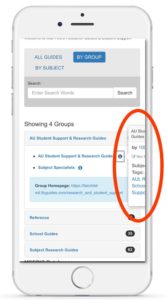 The purpose of this standard is to ensure that content remains readable and accessible on mobile devices. In simpler terms, it is about making sure your website is responsive. There are multiple ways that a website can fail this criterion, but there are two common issues.
The purpose of this standard is to ensure that content remains readable and accessible on mobile devices. In simpler terms, it is about making sure your website is responsive. There are multiple ways that a website can fail this criterion, but there are two common issues.
Firstly, content is not fully accessible on a mobile device. For example, on this library website, additional information is present but inaccessible because the content extends beyond the viewport without proper reflow, making it impossible for users to access all information. And, on top of that you can’t even scroll to the information – if you could scroll to the information it would still fail this success criterion.
Secondly, the site appears identical on desktop and mobile screens without adapting to smaller widths, requiring users to zoom and scroll excessively. Such a site does not reflow content to fit the screen size, which causes the site to be inaccessible.
As an example, the Bureau of Meteorology is releasing a new website next week, and I mention them because they are actively working to meet such standards, however it is not without its problems. The old web site did not reflow and is an example of this second failure.
| Old Bureau of Meteorology web site on desktop | Old Bureau of Meteorology web site on mobile |
|---|---|
 |  |
Resources
- Mobile Site and Native App Accessibility Testing Guidelines (look for Requirement 3.11: Reflow in the Mobile Site Test Cases documents)
- Mobile Accessibility Testing Guidelines Webinar