Functionality that can be operated by device motion or user motion can also be operated by user interface components and responding to the motion can be disabled to prevent accidental actuation, except when:
- Supported Interface
- The motion is used to operate functionality through an accessibility supported interface;
- Essential
- The motion is essential for the function and doing so would invalidate the activity.
About Success Criterion: 2.5.4: Motion Actuation
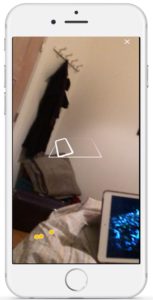
The goal here is to remove the need for users to manually move their mobile devices. Features such as shake-to-undo are problematic because they can be accidentally triggered by users who may not be able to hold their devices steady. Alternatively, requirements for device movement will be impossible for people who have their devices affixed to other objects, such as their wheelchair.
Although this functionality is not yet widely adopted, I believe we will increasingly see these types of features. An example is the IKEA Design App. It allows users to visualise furniture in a room—by moving their phone around, the app captures a video of the space and can create a virtual room. Users can then add IKEA furniture to see how it appears within their space.
Currently, the app lacks an alternative – such as options to input room dimensions manually or upload a series of photos for the same purpose. Additionally, the feature cannot be turned off, which can pose other issues.
Resources
- Mobile Site and Native App Accessibility Testing Guidelines (look for Requirement 2.1: Motion Actuation in the Test Cases documents)
- Mobile Accessibility Testing Guidelines Webinar