For user interface components with labels that include text or images of text, the name contains the text that is presented visually.
Note
A best practice is to have the text of the label at the start of the name.
About Success Criterion 2.5.3: Label in Name
In accessibility, it is important that the accessible name of controls matches their visual label, especially when labels include text or images of text. The accessible name should accurately reflect the information presented visually, as this helps users who rely on assistive technologies.
For example, when a button is labelled “Search,” Speech Recognition users expect to be able to activate it by saying “Search.” If the accessible name is something different, such as “Submit,” the system will not respond to the user’s speech.
Ensure that the control’s text label and accessible name are the same where possible. This practice supports both visual users and those interacting through voice commands or assistive technologies.
On mobile devices, features like Voice Control on iOS or similar on Android display accessible names or parts of them, which aids in navigation and interaction. However, such features are generally not available for desktop environments, which means users relying on voice commands may face limitations when using desktop applications or websites.
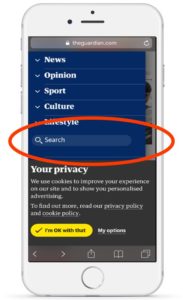 For instance, on the Guardian website, there is a menu with a search button. Ideally, users should be able to say “Tap Search” to activate it. However, the accessible label reads “What term do you want to search?” instead of “Search,” so voice recognition users will speak “Tap Search” and nothing will happen. Instead they are supposed to say “Tap What term do you want to search?” but how are they supposed to know that?
For instance, on the Guardian website, there is a menu with a search button. Ideally, users should be able to say “Tap Search” to activate it. However, the accessible label reads “What term do you want to search?” instead of “Search,” so voice recognition users will speak “Tap Search” and nothing will happen. Instead they are supposed to say “Tap What term do you want to search?” but how are they supposed to know that?
Code:
<label>What term do you want to search?</label>
Resources
- Mobile Site and Native App Accessibility Testing Guidelines (look for Requirement 7.5: Visible Field Labels and 7.6: Accessible Name in the Test Cases documents)
- Mobile Accessibility Testing Guidelines Webinar
- iOS Voice Control saves the day!