For functionality that can be operated using a single pointer, at least one of the following is true:
- No Down-Event
- The down-event of the pointer is not used to execute any part of the function;
- Abort or Undo
- Completion of the function is on the up-event, and a mechanism is available to abort the function before completion or to undo the function after completion;
- Up Reversal
- The up-event reverses any outcome of the preceding down-event;
- Essential
- Completing the function on the down-event is essential.
Note 1
Functions that emulate a keyboard or numeric keypad key press are considered essential.
Note 2
This requirement applies to web content that interprets pointer actions (i.e., this does not apply to actions that are required to operate the user agent or assistive technology).
About Success Criterion 2.5.2: Pointer Cancellation
The best example of activating controls on the down event is keyboard input. When you press a key, the character appears on the screen, and holding the key down for an extended period results in repeated multiple characters on the screen. This concept is known as activation on the down event. However, when using our devices, most interactions are based on the up event—meaning that an action is only recognized once the user releases the input (such as lifting their finger). For example, you might intend to view certain content, but if you move your finger off a link and then lift your finger, the link will not activate.
This behaviour aligns with user expectations established through mobile device interactions. The purpose of this requirement is to minimize accidental activations caused by mouse clicks or touch inputs. It aims to make cancellation points predictable and consistent, as well as to facilitate easy recovery from unintended actions.
This principle is quite noticeable when observed in practice. For instance, on the Audubon website, their menu activates on touch rather than when the touch is removed. Consequently, if a user swipes to scroll the page and their finger starts on the menu, instead of scrolling, they will activate the menu.
| User swipes up with finger starting on menu | Menu opens |
|---|---|
 | 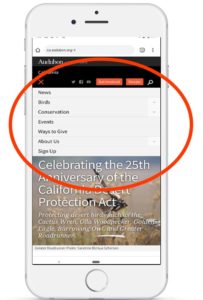 |
Resources
- Mobile Site and Native App Accessibility Testing Guidelines (look for Requirement 4.7: Removal of Touch in the Test Cases documents)
- Mobile Accessibility Testing Guidelines Webinar