In content implemented using markup languages that support the following text style properties, no loss of content or functionality occurs by setting all of the following and by changing no other style property:
- Line height (line spacing) to at least 1.5 times the font size;
- Spacing following paragraphs to at least 2 times the font size;
- Letter spacing (tracking) to at least 0.12 times the font size;
- Word spacing to at least 0.16 times the font size.
Exception: Human languages and scripts that do not make use of one or more of these text style properties in written text can conform using only the properties that exist for that combination of language and script.
About Success Criterion 1.4.12: Text Spacing
The primary goal of this success criterion is to allow users to adjust text spacing to improve readability. This approach aims to improve accessibility for users with cognitive disabilities. It does not require all content to meet these exact spacing specifications; rather, it requires that the website remains responsive when users customize their preferred text settings.
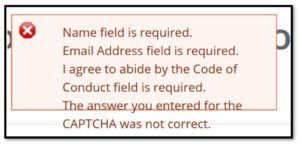 For example, if a user increases letter spacing, the website should adapt accordingly. The focus is on coding the website to support user preferences without breaking layout or readability.
For example, if a user increases letter spacing, the website should adapt accordingly. The focus is on coding the website to support user preferences without breaking layout or readability.
An illustration of improper adaptation is when increased letter spacing causes text to overflow outside its container. Although minor in some cases, such issues can become severe and disrupt the display. Therefore, thorough testing is essential to ensure that your website displays content correctly across all user settings.
Resources
- Mobile Site and Native App Accessibility Testing Guidelines (look for Requirement 9.8: Larger Text, 10.9: Increase Font Size and 10.10: Increase Display Size in the Assistive Technology Test Cases documents)
- Mobile Accessibility Testing Guidelines Webinar