The purpose of each input field collecting information about the user can be programmatically determined when:
- The input field serves a purpose identified in the Input Purposes for user interface components section; and
- The content is implemented using technologies with support for identifying the expected meaning for form input data.
About Success Criterion 1.3.5: Identify Input Purpose
The purpose of each input field is to clearly define its intended function. Collecting user information can be automated when the input field’s label correctly identifies it, allowing the computer to input previously agreed content. For example, if a field is coded as a First name, then a system should be able to automatically fill in the user’s first name.
This aims to simplify the process of filling out forms by enabling features such as autocomplete, which allows users to bypass entering common data like their name or address—information that often remains unchanged. Additionally, these practices help assist individuals with cognitive disabilities.
In addition, adding icons alongside form fields improves accessibility. In the past, I contributed to the Victorian Disability Portal by incorporating icons next to main menu items—such as a house icon for the home page and an envelope for contact information. Recognising icons and visual imagery can be much easier for people with cognitive disabilities than reading text, making it a highly effective accessibility feature.
One requirement for accessible forms is to include icons alongside labels. For example, using a home icon next to the address label, a telephone icon next to the phone number, or a mobile device icon for mobile number fields. This visual cue enhances comprehension, especially for users who may find textual labels difficult to understand.
Furthermore, it’s important to design form fields in a way that reduces confusion, particularly for users with cognitive disabilities. For instance, a date range consisting of six separate fields—day, month, and year for both start and end dates—can be confusing if labelled only with generic labels like “Day,” “Month,” and “Year.” Instead, labelling these as “Start Date: Day, Month, Year” and “End Date: Day, Month, Year” helps clarify the purpose of each input, significantly improving usability for all users, especially those requiring accessible design considerations.
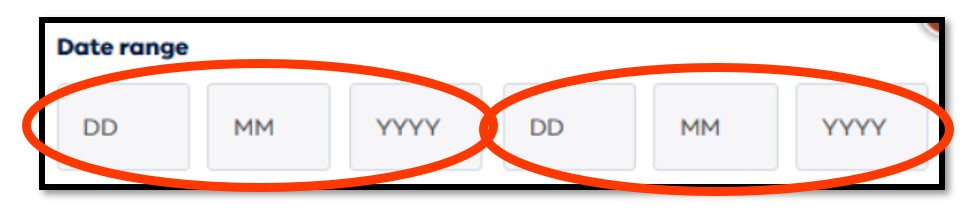
Resources
- Mobile Site and Native App Accessibility Testing Guidelines (look for Requirement 7.8: HTML in the Mobile Site Test Cases documents)
- Mobile Accessibility Testing Guidelines Webinar